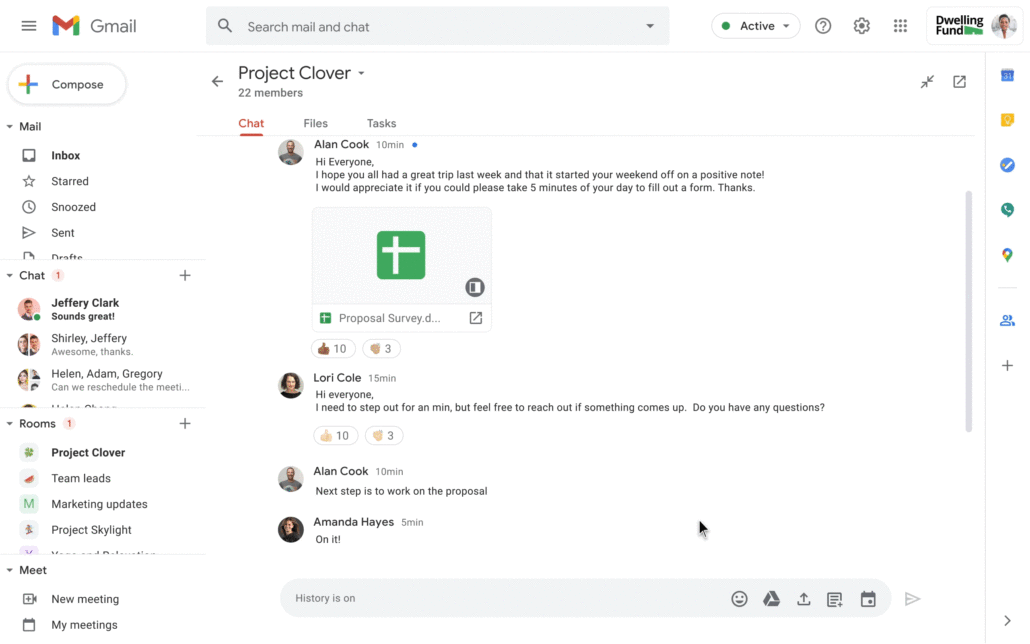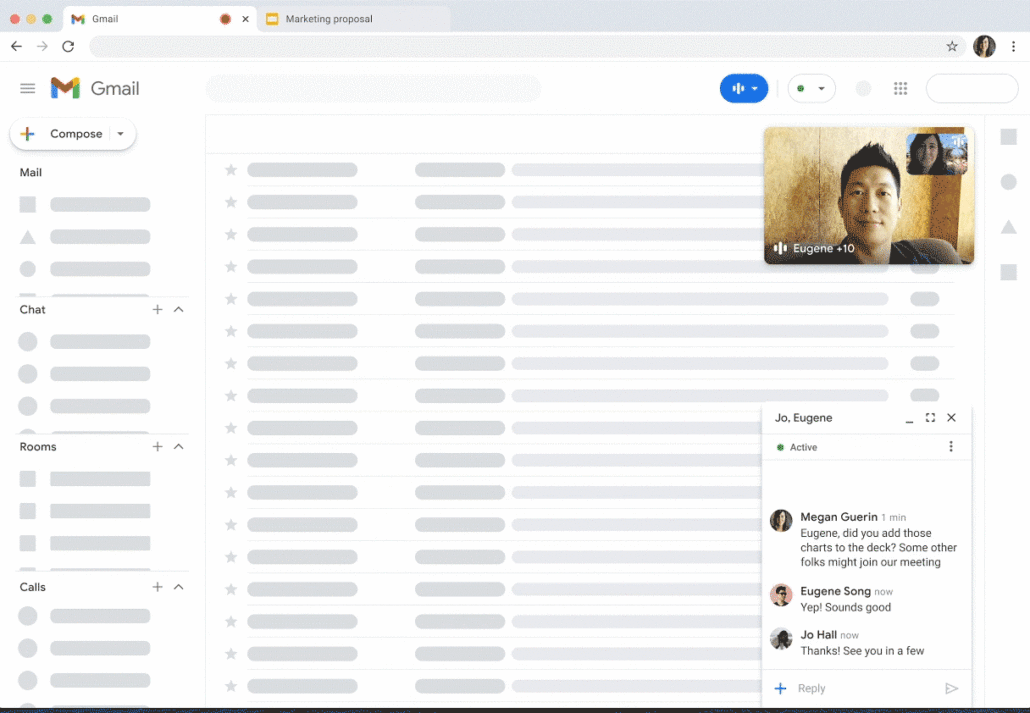G Suite is now Google Workspace, starts rolling out new UI
Google rebranded G Suite as the collaboration and productivity market evolves amid a convergence of video conferencing, productivity apps and messaging that include the likes of Gmail, Drive, Docs and Meet. The new name is Google Workspace, a name the company already hinted at when it first introduced a set of new collaboration tools and Google Meet integrations for the service earlier this year. Now those new tools are coming out of preview and with that, the company decided to also give the service a new name and introduce new logos for all the included productivity apps, which are now being used — and paid for — by more than 6 million businesses.
G Suite, as the brand for Google’s paid offering, originally launched in 2016. In a press briefing ahead of today’s announcement, Google’s Javier Soltero, the company’s VP and GM for what is now Google Workspace, noted that the company wanted to ensure that the service that people use is the same thing that people buy.
“By selecting Google Workspace, we get the brand association with Google, which is really important to us,” he said. “These products are flagship products for Google itself — and the ability to actually describe the product in the same way, whether it’s to a buyer or to a user.” Google, he added, wants its customers to see Workspace as a product that brings together all the tools they need to get their work done.
What’s maybe far more important than the brand, though, is that Google is also launching a few new features for G Suite Workspace today. For the most part, these are the Meet, Chat and Rooms integrations the company already announced earlier this summer. Google is now integrating all of these collaboration tools across its applications, with Gmail currently being the one service where they all come together.
Among the new features that are coming soon are the ability to create and collaborate on documents with guests in Chat rooms and to preview linked files in Docs, Sheets and Slides without having to open them in a new tab. Whenever you @mention somebody in a document, Workspace will also pop up a smart chip, as Google calls it, to show you contact details and suggest actions (think starting a video call or chat — or to email them if you’re old school).
Gmail and Chat already feature a picture-in-picture mode that allows you to have Google Meet video calls in those services. This feature will roll out to Docs, Sheets and Slides in the coming months, too.
Pricing will mostly remain the same, though the naming is changing here a bit, too. The cheapest plan, Business Starter, starts at $6/month and users who need more storage and support for larger meetings can opt for the Business Standard plan for $12/user/month. What’s new is the $18/user/month Business Plus plan that includes additional security features and compliance tools like Vault and mobile device management capabilities.
Google doesn’t stop that because they are evil, but as we all know in the tech world, this never stopped geeks to find a way around to allow you to be able to send/receive emails with your own domain for Google Apps Free / G Suite legacy account. We will add your domain as alias domain within their Google Apps a.k.a G Suite legacy account with some tweak on Gmail Apps to allow you to send/receive emails with your own domain. I know this sounds very tempting and somewhat unbelievable, but it is true.
So when you purchasing Google Apps Free / G Suite legacy-free account, we will set up your domain as alias domain and you will be able to send/receive emails on it. You get Super Admin access, primary domain own, and full control over the account. With a one-time small fee and no recurring cost, you will be saving up to thousands of dollars per year.