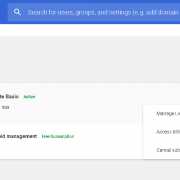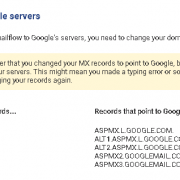G Suite (formally Google Apps) limits and quotas every administrator should know
Like any other cloud / SAAS offering, Google imposes limits and quotas on various functions such as the number of emails you can send every day, or the size of a spreadsheet. While most small businesses are unlikely to ever come up against these limits, it’s within the realm of possibility that this happens. For example, your sales team may suddenly discover that they’re not being allowed to send out any more emails, or your product design department may run out of storage space. Read more